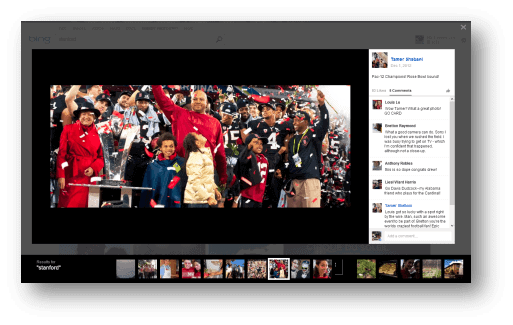Bing updates Facebook photo search
Original Post: http://www.ghacks.net/2013/02/19/bing-updates-facebook-photo-search/?_m=3n%2e0038%2e799%2evh0ao03kwj%2etk0
Last year Microsoft’s search engine Bing rolled out its “Friends Photos”, but today the company announced a huge update to the service, which allows users to search photos on Facebook. Before you press the panic button, the company assures us that “Bing respects your Facebook privacy settings. Your Facebook friends will only be able to see the photos you have made viewable and your photos will never be shared with the public”
MK Li, Program Manager for Bing Social, also points out that “more than 300 million photos [are] uploaded to Facebook per day”. That is a huge amount, but the social network also has a monstrous user base. He also stated that the Microsoft hopes this will make it ”easier to scan, discover and explore your friends’ photos”.
So what is included in this brand new update? Two things — a new interface and a slideshow mode. Both will make your searches a bit simpler in the future.
First, the new interface incorporates a more Metro, or Modern UI, design to the look of the search results. This brings it inline with Microsoft’s updates to the latest version of Windows — Windows 8, as well as Windows Phone, Office 2013, Xbox and the vast majority of the company’s web sites.
Second, there is a slide show mode. This allows a user to click on an image and initiate a slide show that will display all of the results of that particular search. Li points out that “from there, you can also search for additional photos, or simply browse”.
The updates have begun rolling out to all customers, but remember that these things frequently are gradual, meaning you may not get it right away. To check if you have access you can head over to Friends’ Photos and give it a try. For me, it is working just fine, but results may vary by user and location.